case_name
TYPE: character(len=CL)
DEFAULT: "unset"
REQUIRED: no, but highly recommended
DESCRIPTION: This is the case name text string which is used to create
output file names and is also included in output files to help identify the
model run. Because this variable is used to construct file names, it must
contain only those characters that are valid in unix file names. While the
name can be quite long, it is recommended that it be rather short, for
example, 8 to 16 characters.
See Example: 1, 2, 3
case_desc
TYPE: character(len=CL)
DEFAULT: "unset"
REQUIRED: no, but highly recommended
DESCRIPTION: This is a short text string (typically less than 80 chars)
which is included in output files to help identify the model run.
See Example: 1, 2, 3
start_type
TYPE: character(len=16)
DEFAULT: "initial"
REQUIRED: no (but default is of limited usefulness)
DESCRIPTION: This selects the run type.
Valid choices are: "initial", "continue" or "branch.
Selecting "branch" makes start_bfile a required input.
See Example: 1, 2, 3
start_pfile
TYPE: character(len=CL)
DEFAULT: $HOME/cpl6.<case_name>.rpointer or
./rpointer if case_name is unspecified.
REQUIRED: no
DESCRIPTION: This is the complete path and name of the restart "pointer
file." This must include an existing, NFS mounted directory. All run
types will update this file (and create it, if necessary), but only a
continuation run requires that this file exists prior to the start of
the run.
See Example: 1, 2, 3
start_bfile
TYPE: character(len=CL)
DEFAULT: "unset"
REQUIRED: yes, if start_type = "branch", ignored otherwise.
DESCRIPTION: This is the file name of the ``branch file'' (the IC data file).
Note that a prefix like ``mss:'' is used to indicate a file archival device,
Valid prefix options are:
- "cp:"
- or no-prefix indicates a normal unix file copy from an NFS mounted
file system.
- "mss:"
- indicates a file on NCAR's MSS
- "null:"
- indicates no archival - the file name, stripped of any directory
information, indicates a file in the current working directory.
See Example: 3
start_date
TYPE: integer
DEFAULT: 00010101 (January 1st, year 1, encoded yyyymmdd)
REQUIRED: no (ignored for "continue" and "branch" runs)
DESCRIPTION: This is the start date for "initial" runs
- On "inital" runs
- , start_date is the initial date of the simulation.
- On "branch" runs
- , the start date will be the date found in the
start_bfile file, this is the IC/restart file.
- On "continue" runs
- , the start date will be the date found in the
restart file.
See Example: 1
rest_option
TYPE: character(len=32)
DEFAULT: "monthly"
REQUIRED: no
DESCRIPTION: This is the restart option that selects how often restart
The generic periodic event specification (Sec. 4.1.1) applies
to this option with the exception is that a restart file will never be created at the
start of a run.
See Example: 1, 2, 3
rest_n
TYPE: integer
DEFAULT: 3
REQUIRED: maybe (only used if rest_option = "ndays" or "nmonths")
DESCRIPTION:
The generic periodic event specification (Sec. 4.1.1)
applies to this option.
See Example: 2
rest_date
TYPE: integer
DEFAULT: 0
REQUIRED: no
DESCRIPTION:
The generic periodic event specification (Sec. 4.1.1)
applies to this option.
See Example: 3
stop_option
TYPE: character(len=32)
DEFAULT: "monthly"
REQUIRED: no
DESCRIPTION: This is the stop option that selects when the simulation
The generic periodic event specification (Sec. 4.1.1 ) applies to this option
with the exception that every run must be at least two days long. Also
note that if stop_option = "date", and the the given date is before the
start of the model run, the model will stop with an error message.
See Example: 1, 2, 3
stop_n
TYPE: integer
DEFAULT: 3
REQUIRED: maybe (only used if stop_option = "ndays" or "nmonths")
DESCRIPTION:
The generic periodic event specification (Sec 4.1.1) applies to this option.
See Example: 2
stop_date
TYPE: integer
DEFAULT: 0
REQUIRED: no
DESCRIPTION:
The generic periodic event specification (Sec 4.1.1) applies to this option.
See Example: 3
hist_option
TYPE: character(len=32)
DEFAULT: "monthly"
REQUIRED: no
DESCRIPTION: Selects how often history data files are created.
The generic periodic event specification (Sec 4.1.1) applies to this option.
See Example: 2
hist_n
TYPE: integer
DEFAULT: 3
REQUIRED: maybe (only used if hist_option = "ndays" or "nmonths")
DESCRIPTION:
The generic periodic event specification (Sec 4.1.1) applies to this option.
See Example: 2
hist_date
TYPE: integer
DEFAULT: 0
REQUIRED: no
DESCRIPTION:
The generic periodic event specification (Sec 4.1.1) applies to this option.
hist_64bit
TYPE: logical
DEFAULT: false
REQUIRED: no
DESCRIPTION:
If true, history files contain 64-bit binary data, otherwise history files
contain 32-bit binary data. This option applies to both instantaneous and
time averaged history files.
avHist_option
TYPE: character(len=32)
DEFAULT: "monthly"
REQUIRED: no
DESCRIPTION: Selects how often time average history data files are created.
The generic periodic event specification (Sec 4.1.1) applies to this option.
Note: time average history data is averaged over the interval defined by
these file creation events. For example, avHist_option = "monthly" results
in monthly average data and avHist_option = "yearly" results in annual
average data.
avHist_n
TYPE: integer
DEFAULT: 3
REQUIRED: maybe (only used if avHist_option = "ndays" or "nmonths")
DESCRIPTION:
The generic periodic event specification (Sec 4.1.1) applies to this option.
avHist_date
TYPE: integer
DEFAULT: 0
REQUIRED: no
DESCRIPTION:
The generic periodic event specification (Sec 4.1.1) applies to this option.
diag_option
TYPE: character(len=32)
DEFAULT: "monthly"
REQUIRED: no
DESCRIPTION: Selects how often instantaneous diagnostics data is written
to stdout.
The generic periodic event specification (Sec 4.1.1) applies to this option.
See Example: 2
diag_n
TYPE: integer
DEFAULT: 3
REQUIRED: maybe (only used if diag_option = "ndays" or "nmonths")
DESCRIPTION:
The generic periodic event specification (Sec 4.1.1) applies to this option.
See Example: 2
diag_date
TYPE: integer
DEFAULT: 0
REQUIRED: no
DESCRIPTION:
The generic periodic event specification (Sec 4.1.1) applies to this option.
avDiag_option
TYPE: character(len=32)
DEFAULT: "monthly"
REQUIRED: no
DESCRIPTION: Selects how often time averaged diagnostics data is written
to stdout.
The generic periodic event specification (Sec 4.1.1) applies to this option.
avDiag_n
TYPE: integer
DEFAULT: 3
REQUIRED: maybe (only used if diag_option = "ndays" or "nmonths")
DESCRIPTION:
The generic periodic event specification (Sec 4.1.1) applies to this option.
avDiag_date
TYPE: integer
DEFAULT: 0
REQUIRED: no
DESCRIPTION:
The generic periodic event specification (Sec 4.1.1) applies to this option.
flx_albav
TYPE: logical
DEFAULT: .false.
REQUIRED: no
DESCRIPTION: The Coupler computes ocean albedos and sometimes modifies
ice albedos. See Sections 16.3.2 and 16.3.3.
- if flx_albav = true
- , the ocean albedos are computed such that
they have no zenith angle dependence and ice albedos, which are computed
by the ice model, are unaltered.
- if flx_albav = false
- , the ocean albedos are computed with a zenith
angle dependence and ice albedos are set to unity on the dark side of the
earth.
Typically flx_albav ("daily average albedos") is only turned on when the
atm component is a climatological data atm model that is sending daily
average data to the coupler, and thus "daily average albedos" are an
appropriate complement to the daily average solar fluxes sent by the
atm component.
flx_epbal
TYPE: character(len=16)
DEFAULT: "off"
REQUIRED: no
DESCRIPTION: Non-default values can be used to conserve globally integrated
salinity in ocn and ice components that are coupled to a climatological data
atm model. The conservation takes place by multiplying precipitation,  ,
and runoff,
,
and runoff,  , by a single scalar (spatially constant) factor
, by a single scalar (spatially constant) factor  to balance
evaporation,
to balance
evaporation,  :
:
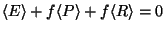 ,
where
,
where
 denotes a globally
averaged value. There are three valid values for flx_epbal:
denotes a globally
averaged value. There are three valid values for flx_epbal:
- "off"
- no factor is applied to

- "inst"
- the Coupler computes a factor
 so that
so that
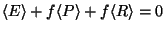 at each time step ("instantaneously").
at each time step ("instantaneously").
- "ocn"
- the ocn component provides the Coupler with a factor
 and the
Coupler applies this factor to
and the
Coupler applies this factor to  and
and  . Typically this factor
is chosen, by the ocn component, so that
. Typically this factor
is chosen, by the ocn component, so that
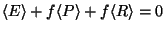 ,
but perhaps not instantaneously, maybe as an annual average.
This can be used to allow some fluctuation in the global
average of salinity on shorter time scales while enforcing a
constant global average of salinity on longer time scales.
The ocn component is responsible for providing an appropriate
factor to the Coupler.
,
but perhaps not instantaneously, maybe as an annual average.
This can be used to allow some fluctuation in the global
average of salinity on shorter time scales while enforcing a
constant global average of salinity on longer time scales.
The ocn component is responsible for providing an appropriate
factor to the Coupler.
orb_year
TYPE: integer
DEFAULT: <none>
REQUIRED: yes
DESCRIPTION: This is the calendar year which is used to determine the
solar orbit and resulting solar angles. This is necessary, for example,
to compute ocn surface albedo, which may be zenith angle dependent.
Valid values are in the range
![$[-1000000, +1000000]$](img12.gif) .
A typical value might be 1990.
.
A typical value might be 1990.
See Example: 1, 2, 3
info_dbug
TYPE: integer
DEFAULT: 1
REQUIRED: no
DESCRIPTION: Debugging information level: 0, 1, 2, or 3. Level 1 is
recommended, levels 2 and three are generally for debugging purposes.
- 0:
- do not write any extra debugging information to stdout
- 1:
- write a small amount of extra debugging information to stdout
- 2:
- write a medium amount of extra debugging information to stdout
- 3:
- write a large amount of extra debugging information to stdout
See Example: 3
info_bitCheck
TYPE: integer
DEFAULT: 0 (off)
REQUIRED: no (normally not recommended)
DESCRIPTION: computes and writes to stdout information that can be used
when comparing two simulations to see if they are bit-for-bit identical.
The information written can verify two runs are NOT bit-for-bit, and it
can strongly suggest two runs are bit-for-bit, but it is insufficient to
prove that two runs are bit-for-bit identical.
- 0:
- do not compute or write any information
- 1:
- compute and write information once per month
- 2:
- compute and write information once per day
- 3:
- compute and write information every time step
 .
.
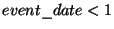 , the offset date is taken to be
the starting date of the simulation (this is the default value).
, the offset date is taken to be
the starting date of the simulation (this is the default value).